# 编写 vite 插件自动生成 i18n 类型提示
# 最终效果
编写时候的参数智能提示:
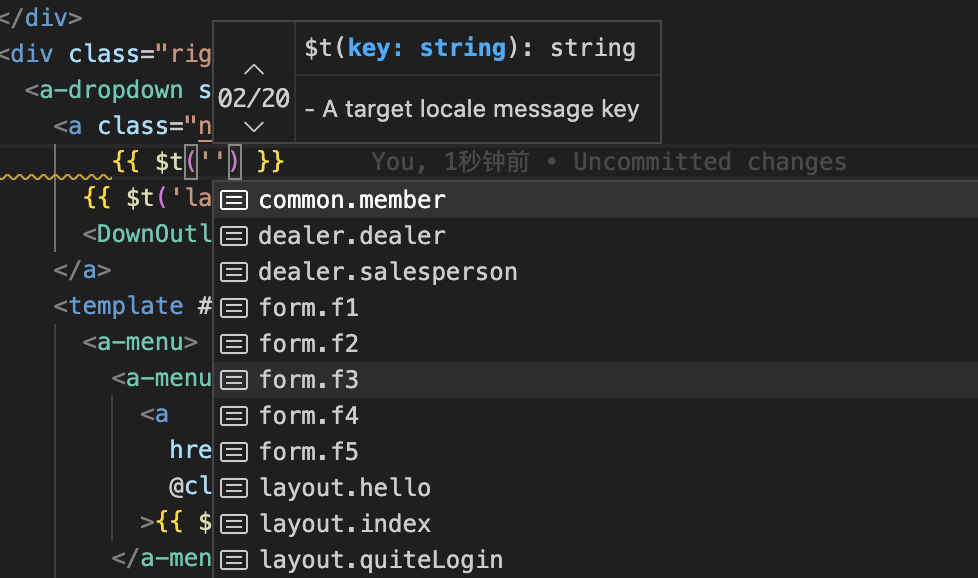
鼠标移动上去看到中文注释:
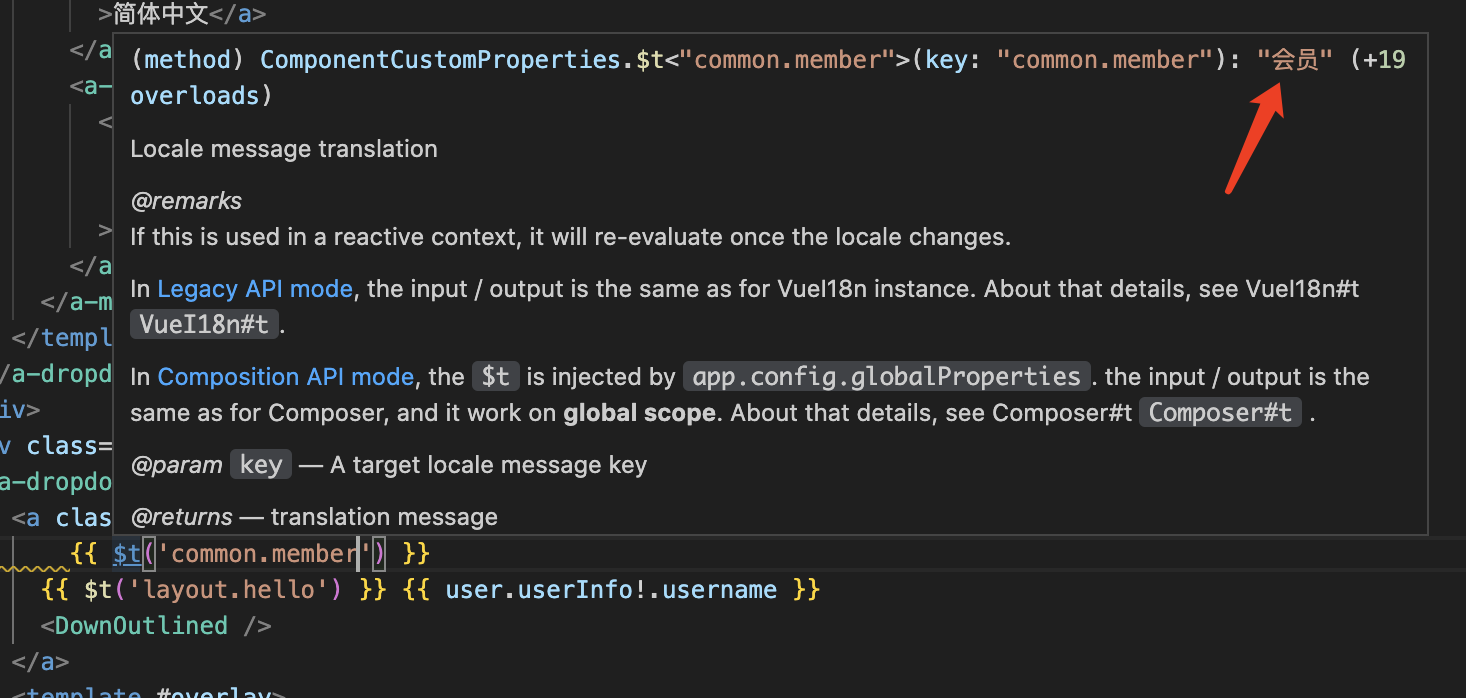
# 思路
编写 vite 插件自动监听 i18n 配置文件变化,自动生成类型声明文件
# 实现
测试环境:
- "vite": "^4.3.4",
- "vue": "^3.3.4"
- "node":"16+"
import fs from 'node:fs'
import path from 'node:path'
const targetDir = './src/i18n'
const regExp = /const\s*cn\s*=\s*\{[^}]*\}/gm
export default function definePlugin() {
return {
name: 'i18nTypeGen',
apply: 'serve', // 默认情况下插件在开发(serve)和构建(build)模式中都会调用 这里指定开发环境
handleHotUpdate({ file,read }) {
if(file.includes('src/i18n')){
console.log('i18n file changed')
read().then(res=>{
const files = fs.readdirSync(targetDir);
let resObj = {}
files.forEach(file=>{
const filePath = path.join(targetDir, file);
const content = fs.readFileSync(filePath, 'utf-8');
const matchResult = content.match(regExp)
if(matchResult){
const res = new Function(matchResult[0]+'\n'+'return cn')()
const keys = Object.keys(res)
if(keys.length){
Object.assign(
resObj,
Object.keys(res).reduce((a,b)=>{
a[`${file.replace(/\.[^.]+/,'')}.${b}`] = res[b]
return a
},{})
)
}
}
})
insert(resObj)
})
}
}
}
}
const insert = (resObj)=>{
fs.writeFileSync('./i18nTips.d.ts',
`
/* eslint-disable */
/* prettier-ignore */
// @ts-nocheck
// 自动生成i18n的$t类型 助力写入参的提示
import '@vue/runtime-core'
export {}
declare module '@vue/runtime-core' {
export interface ComponentCustomProperties{
$t<T extends keyof I18nTempType>(key:T):I18nTempType[T]
}
}
export type I18nTempType = ${JSON.stringify(resObj)}
`
);
}
# 缺陷
出于性能以及实现难度考虑,使用了正则匹配配置文件的具体代码,所以配置文件需要按照约定编写
例如:
// 一个模块 比如叫common.ts
const en = {
member:'member',
}
const cn = {
member:'会员'
}
export default {
en,cn
}
// i18n主文件 index.ts
import { createI18n } from 'vue-i18n'
import common from './common'
const modules = {
common,
}
export const messages = {
...Object.keys(modules).reduce((a,b)=>{
const langs = Object.keys(modules[b])
langs.forEach(it=>{
a[it] = {
...a[it],
[b]:modules[b][it]
}
})
return a
},{})
}
export const i18n = createI18n({
locale: 'cn', // set locale
fallbackLocale: 'en', // set fallback locale
messages, // set locale messages
legacy: false,
})
// 如果common.js发生变化 将会生成i18nTips.d.ts:
import '@vue/runtime-core'
export {}
declare module '@vue/runtime-core' {
export interface ComponentCustomProperties{
$t<T extends keyof I18nTempType>(key:T):I18nTempType[T]
}
}
export type I18nTempType = {"common.member":"会员"}
// $t有了提示 但是在javaScript文件中 我们使用i18n.global.t进行转译
// 所以在 i18n主文件index.ts可以加上,然后在其他文件引入jst进行翻译就行了
import type { I18nTempType } from '../../i18nTips'
export const jst = i18n.global.t as <T extends keyof I18nTempType>(key:T)=>I18nTempType[T]
# vue2.7 的兼容
只需要修改输出类型文件的编码方式:
import fs from 'node:fs'
import path from 'node:path'
const targetDir = './src/i18n'
const regExp = /const\s*cn\s*=\s*\{[^}]*\}/gm
export default function definePlugin() {
return {
name: 'i18nTypeGen',
apply: 'serve', // 默认情况下插件在开发(serve)和构建(build)模式中都会调用 这里指定开发环境
handleHotUpdate({ file,read }) {
if(file.includes('src/i18n')){
console.log('i18n file changed')
read().then(res=>{
const files = fs.readdirSync(targetDir);
const resObj = {}
files.forEach(file=>{
const filePath = path.join(targetDir, file);
const content = fs.readFileSync(filePath, 'utf-8');
const matchResult = content.match(regExp)
if(matchResult){
const res = new Function(matchResult[0]+'\n'+'return cn')()
const keys = Object.keys(res)
if(keys.length){
Object.assign(
resObj,
Object.keys(res).reduce((a,b)=>{
a[`${file.replace(/\.[^.]+/,'')}.${b}`] = res[b]
return a
},{})
)
}
}
})
insert(resObj)
})
}
}
}
}
const insert = (resObj)=>{
fs.writeFileSync('./i18nTips.d.ts',
`
/* eslint-disable */
/* prettier-ignore */
// @ts-nocheck
// 自动生成i18n的$t类型 助力写入参的提示
import Vue from 'vue';
export {}
declare module 'vue/types/vue' {
interface Vue {
$t<T extends keyof I18nTempType>(key:T):I18nTempType[T]
}
}
export type I18nTempType = ${JSON.stringify(resObj)}
`
);
}
# tsconfig
注意:不管是vue2还是vue3 tsconfig.json 必须配置:
{
"compilerOptions": {
"skipLibCheck": true,
},
}
这并不意味着 skipLibCheck 选项会完全禁用 node_modules 中的所有类型声明。实际上,只有当你在自己的代码中重新定义了某个 node_modules 中已有的类型声明时,这个选项才会生效。如果你在自己的代码中使用了 node_modules 中的类型声明,而这些类型声明没有被重新定义,那么这些类型声明仍然会被 TypeScript 编译器所检查,并且能够影响你的代码编译和运行。